Do you need help selecting your courses?
The following instructions will help you in the Course Selection process for NCEA or Middle School Options
In the main menu, you will see a Course Selection tab. If you click this, a drop-down will appear.
Main Menu:
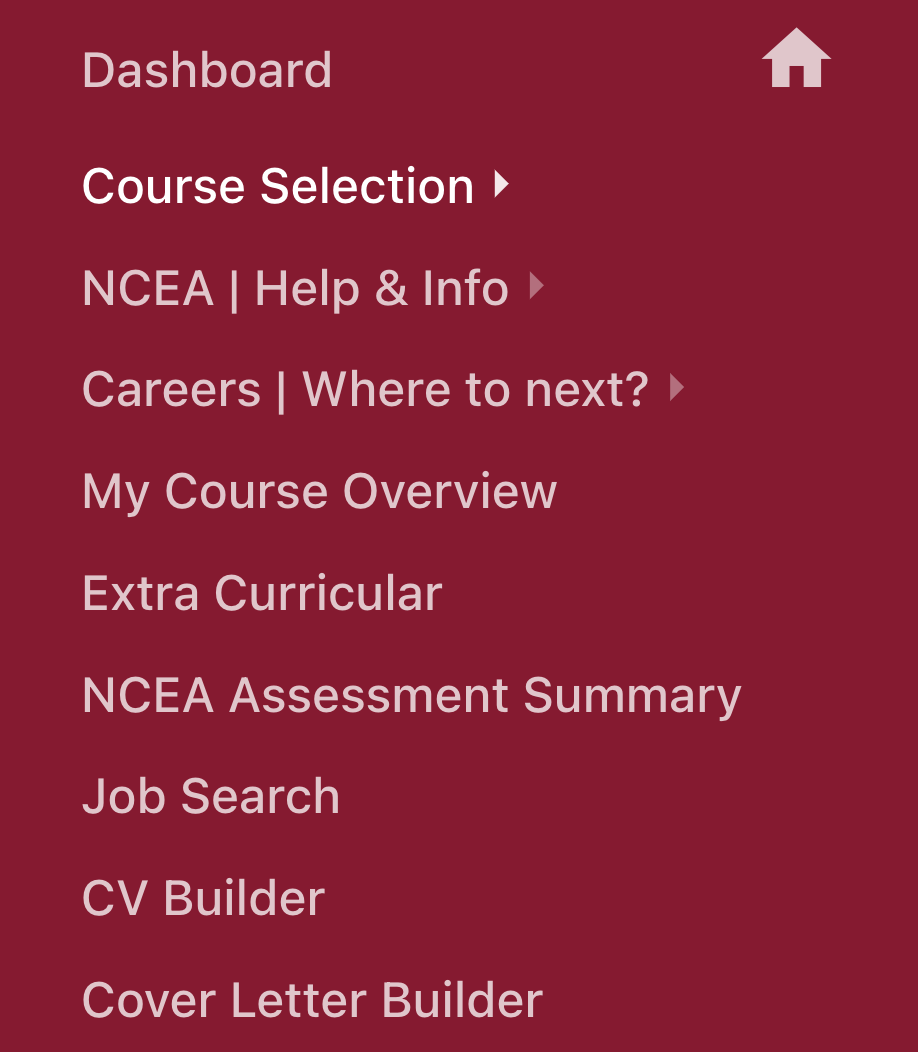
Course Selection Menu:
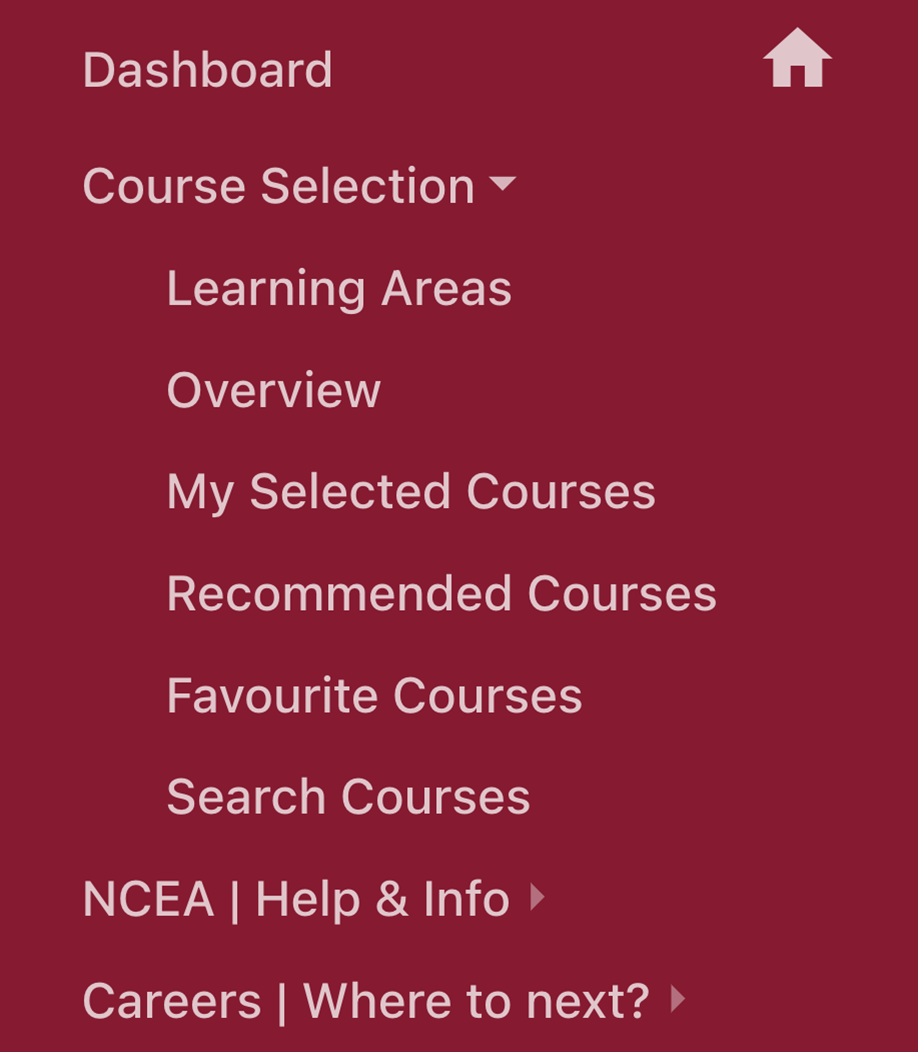
Learning Areas: The Learning Areas and courses available for all students.
Overview: A list of courses available all students, sorted into Learning Areas.
My Selected Courses: The courses you have already selected
Recommended Courses: The courses you meet the prerequisites for and can select.
Favourite Courses: The courses that you have tagged as favourites, that you're planning to take in the future, or that will count towards your career goals.
Search Courses: You can search by course name or keyword
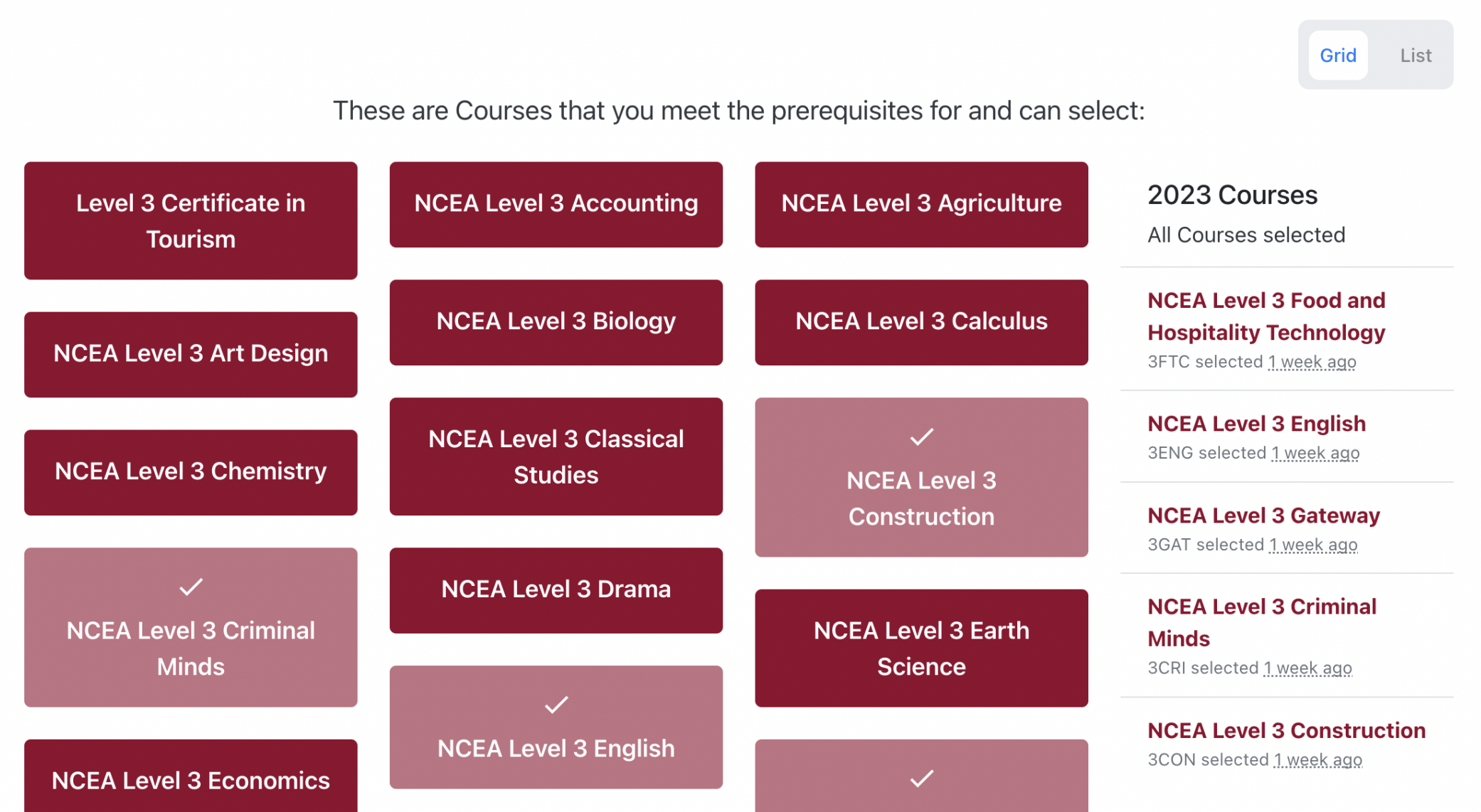
Adding a Course
To add a course to your selection, you can click on the tab for a course of interest. You will see a page with information about the course including a description, Career Pathways, example Credit Information, plus links and videos of interest.
At the top of the page you will see a box to add the course to your selection, plus others to add the course to your favourites, view your selected courses and to view courses that you meet the prerequisites for and can select.
Click the Select as one of my Courses box to add to your selected courses.
You can also select Add to your Favourite Courses to save it for later.
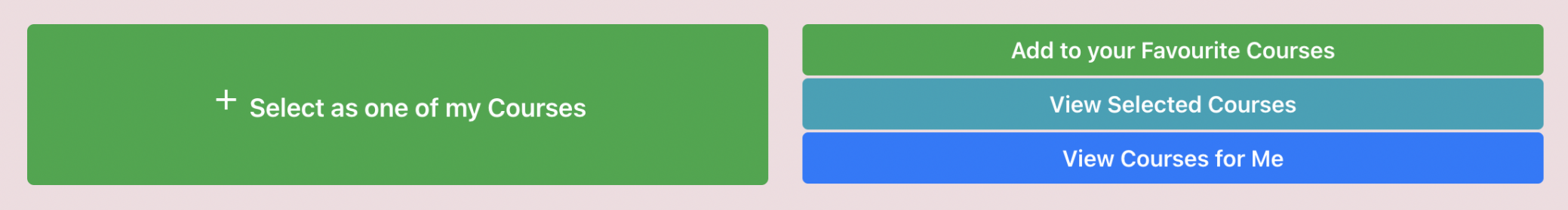
Confirming Your Courses
You will also see your selected courses down the right-hand side of the page, and you will see how many more courses you need to select.
Once you have selected your courses, you can review the courses you have selected in My Selected Courses and swap them if you change your mind. Click the Complete My Courses button to mark your selections as complete.
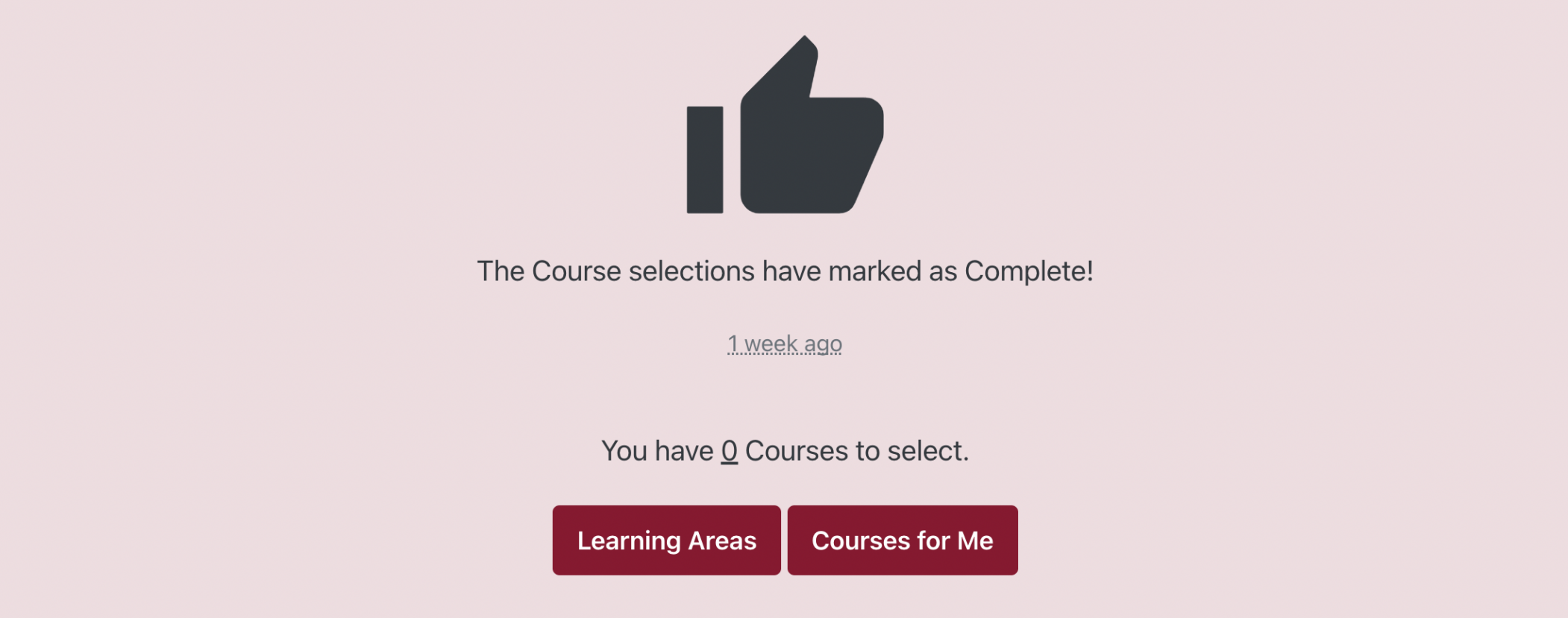
 Twizel Area School
Twizel Area School